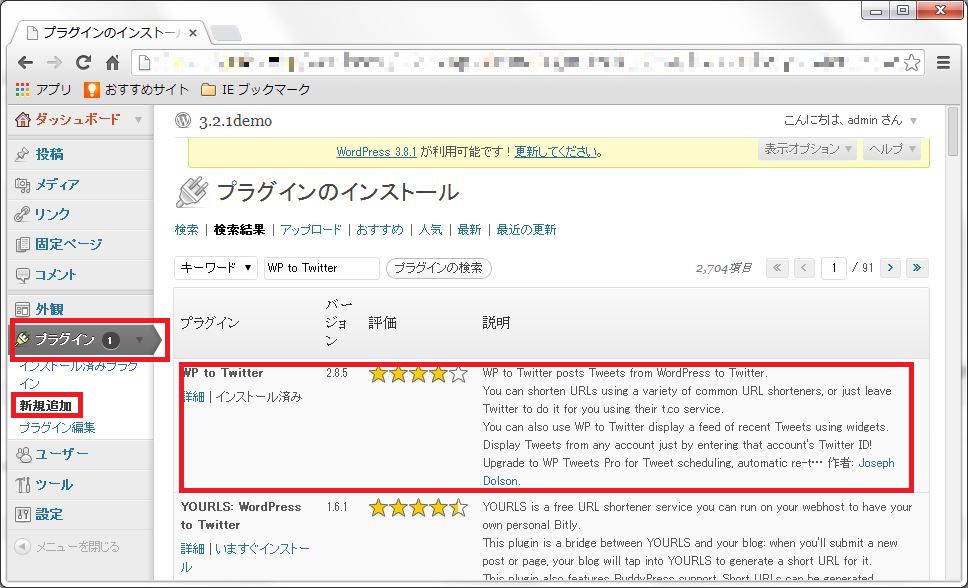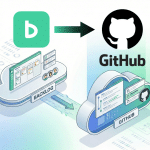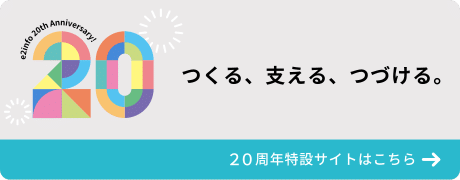こんにちは。S.Iです。
桜が綺麗に咲いてますね。
今回はWordPress(3.2.1)で作成したブログから記事を公開、更新の際に自動的にTwitterへツイートを行うWP to Twitterプラグインをご紹介いたします。
まずはプラグイン、新規追加より「WP to Twitter」と検索します。
いますぐインストールしましょう。
続いてWP to Twitter 設定を行います。
TwitterアカウントよりConsumer key、Consumer secret、Access token、Access token secretを確認し設定します。
「Application Type」の設定を「Read Only」から「Read and Write」に変更することもお忘れなく。

これでTwitter連携完了です。
なおテンプレートの設定で使用可能なショートコードには次のようなものがあるようです。
#title#: 投稿のタイトル
#blog#: ブログのタイトル
#post#: 投稿の抜粋
#category#: 投稿のカテゴリー (最初の一つ)
#cat_desc#: custom value from the category description field
#date#: 投稿の日付
#modified#: the post modified date
#url#: 投稿の URL
#author#: the post author (@reference if available, otherwise display name)
#displayname#: post author’s display name
#account#: @reference 形式のサイトの Twitter アカウント名 (もしくは、個人設定で値があれば投稿者のアカウント名)
#@#: the twitter @reference for the author or blank, if not set
#tags#: your tags modified into hashtags. See options in the Advanced Settings section, below.
管理画面にて設定できます。自動でツイートしてくれるなんて便利ですね。