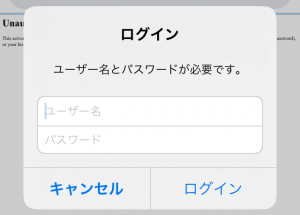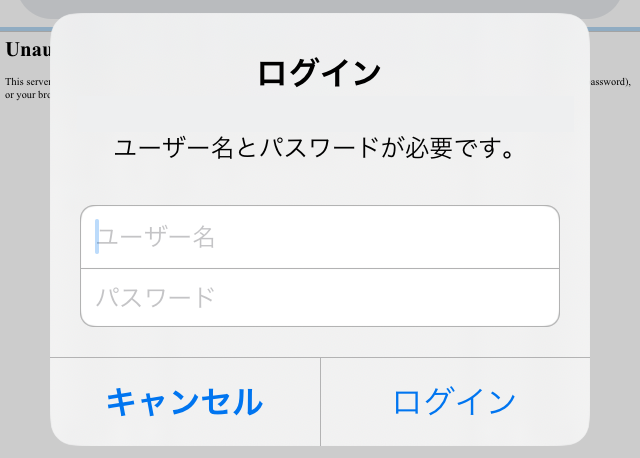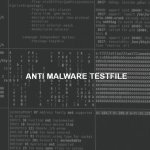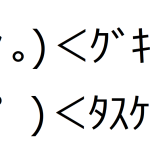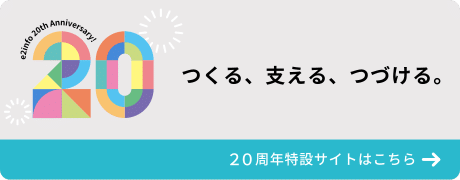Redmineを利用するために、Amazon Linux2上に設置したBitnami Redmine Stackで、RedmineにBasic認証を設定したのでその記録です。
手順
いつもどおりパスワードファイルを作成します。今回、htpasswdコマンドが見つからなかったので、yumでインストールしました。
httpd-toolsをいれます。
httpd-toolsをいれます。
# htpasswd -bash: htpasswd: コマンドが見つかりませんhttpd-toolsインストール
# yum install httpd-tools (略) ================================================================================================================================================================================================================================================================================ Package アーキテクチャー バージョン リポジトリー 容量 ================================================================================================================================================================================================================================================================================ インストール中: httpd-tools x86_64 2.4.41-1.amzn2.0.1 amzn2-core 87 k トランザクションの要約 ================================================================================================================================================================================================================================================================================ インストール 1 パッケージ (略) インストール: httpd-tools.x86_64 0:2.4.41-1.amzn2.0.1 完了しました!
あらためてパスワードファイルを作成します
htpasswd -c /opt/redmine-4.1.0-0/apache2/.htpasswd USERNAME New password: Re-type new password: Adding password for user USERNAME※USERNAMEはBasic認証で入力するユーザー名(ID)
つづいて設定ファイルを編集します。
#vi /opt/redmine-4.1.0-0/apache2/conf/bitnami/bitnami.conf
<Directory "/opt/redmine-4.1.0-0/apache2/htdocs">
Options Indexes FollowSymLinks
AllowOverride All
<IfVersion >= 2.3 >
<RequireAny>
AuthType Basic
AuthName "Basic Auth"
AuthUserFile /opt/redmine-4.1.0-0/apache2/.htpasswd
Require valid-user
Require ip 255.255.255.255
</RequireAny>
</IfVersion>
</Directory>
今回、IP制限orBasic認証としたので、RequireAnyを利用しました。
Apache2.4からはor条件が書きやすくなっています。
最後に、Apacheを再起動したら完了です。
#/opt/redmine-4.1.0-0/ctlscript.sh restart apacheオチはとくになし!