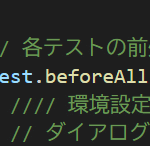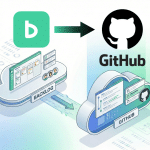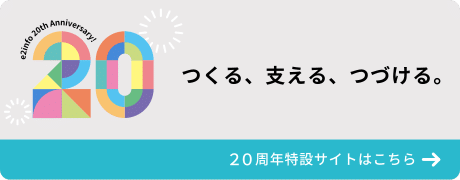Let’s Encryptからメールがきました。ACMEv1というプロトコルが2020年6月に無効になるので、それまでにクライアントソフトをアップデートする必要があるようです。
Update your client software to continue using Let's Encrypt Hi, According to our records, the software client you're using to get Let's Encrypt TLS/SSL certificates issued or renewed at least one HTTPS certificate in the past two weeks using the ACMEv1 protocol. Here are the details of one recent ACMEv1 request from each of your account(s): Client IP address: 255.255.255.255 User agent: CertbotACMEClient/0.21.1 (certbot; CentOS Linux 7 (Core)) Authenticator/webroot Installer/None (renew; flags: n hook) Py/2.7.5 Hostname(s): "example.com" Request time: 2020-02-23 00:00:37 UTC Beginning June 1, 2020, we will stop allowing new domains to validate using the ACMEv1 protocol. You should upgrade to an ACMEv2 compatible client before then, or certificate issuance will fail. For most people, simply upgrading to the latest version of your existing client will suffice. You can view the client list at: https://letsencrypt.org/docs/client-options/
バージョンを確認してみます。
# certbot --version certbot 0.21.1メールのとおりでした。
最新版をインストール or 更新します。
yum install --enablerepo=epel certbot
バージョンの確認
# certbot --version certbot 1.0.0
どのバージョンなら大丈夫かという情報は見つけられなかった。