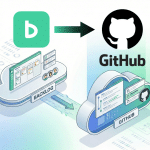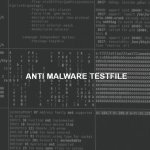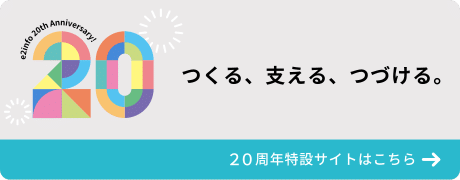Let’s EncryptのSSL証明書を導入する際に、通常のウェブ環境であれば、certbotをインストールしてコマンドを実行するだけで、自動的に証明書の発行・設置がおこなわれます。
この方法は「ドメイン認証」です。
ドメイン認証を利用する場合、IP制限がかかった環境では、認証が成功しないため、証明書を発行することができません。
この場合、「DNS認証」を利用して認証を実行することができます。
この方法は「ドメイン認証」です。
ドメイン認証を利用する場合、IP制限がかかった環境では、認証が成功しないため、証明書を発行することができません。
この場合、「DNS認証」を利用して認証を実行することができます。
DNS認証の手順
続いて「DNS-01 チャレンジ」のコマンドを実行します。実行前にサーバーを停止します。今回はApacheを利用。
systemctl stop httpd
certbotを実行します
# certbot certonly --preferred-challenges dns-01 --authenticator manual --domain demo.e2info.dev Saving debug log to /var/log/letsencrypt/letsencrypt.log Requesting a certificate for demo.e2info.dev - - - - - - - - - - - - - - - - - - - - - - - - - - - - - - - - - - - - - - - - Please deploy a DNS TXT record under the name: _acme-challenge.demo.e2info.dev. with the following value: QU0ga-Q1hkHm5aQ-q88OUsl57KaXI-Po4fK0c5kHxvk Before continuing, verify the TXT record has been deployed. Depending on the DNS provider, this may take some time, from a few seconds to multiple minutes. You can check if it has finished deploying with aid of online tools, such as the Google Admin Toolbox: https://toolbox.googleapps.com/apps/dig/#TXT/_acme-challenge.demo.e2info.dev. Look for one or more bolded line(s) below the line ';ANSWER'. It should show the value(s) you've just added. - - - - - - - - - - - - - - - - - - - - - - - - - - - - - - - - - - - - - - - - Press Enter to Continue
DNSに登録するTXTレコードの情報が表示され、Continue待ちになりました。この状態のままDNSレコードを登録します。
登録が終わったらEnterを押下して処理を続行するとSSL証明書が発行されます。
登録が終わったらEnterを押下して処理を続行するとSSL証明書が発行されます。
Successfully received certificate. Certificate is saved at: /etc/letsencrypt/live/demo.e2info.dev/fullchain.pem Key is saved at: /etc/letsencrypt/live/demo.e2info.dev/privkey.pem This certificate expires on 2023-12-01. These files will be updated when the certificate renews. NEXT STEPS: - This certificate will not be renewed automatically. Autorenewal of --manual certificates requires the use of an authentication hook script (--manual-auth-hook) but one was not provided. To renew this certificate, repeat this same certbot command before the certificate's expiry date. - - - - - - - - - - - - - - - - - - - - - - - - - - - - - - - - - - - - - - - - If you like Certbot, please consider supporting our work by: * Donating to ISRG / Let's Encrypt: https://letsencrypt.org/donate * Donating to EFF: https://eff.org/donate-le - - - - - - - - - - - - - - - - - - - - - - - - - - - - - - - - - - - - - - - -
証明書と関連ファイルが発行されてサーバー上に保存されました。
あとはこのファイルを利用してApacheの設定の変更とサーバーの起動をおこないます。
あとはこのファイルを利用してApacheの設定の変更とサーバーの起動をおこないます。
以上。おしまい。