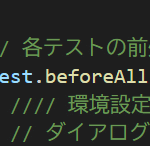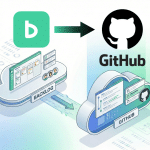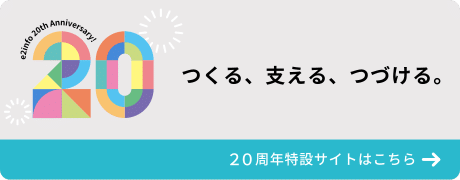こんにちは、かねこです。
Mac OSで、Finderでリモートサーバ接続すると、フォルダに.DS_Storeファイルが自動的に生成されて、とても邪魔なのです。
これ。↓
最近はなぜか、._.DS_Store という、顔文字みたいのが入ったファイルもできるようになってしまった。
(._.)
作成しない方法は、Appleのサイトに解説がありました。
- Terminalを開く(Finder→Terminal)
- 次のコマンドを入力→ 「> defaults write com.apple.desktopservices DSDontWriteNetworkStores true」
そもそも、.DS_Storeってなんだろう(きっとWindowsのThumbs.dbと同じ)
Wikipedia曰く、
.DS_Store (Desktop Services Store) is a proprietary format hidden file created by Apple Inc.’s Mac OS X operating system to store custom attributes of a folder such as the position of icons or the choice of a background image.
とのことです。Thumbs.dbじゃなくて、desktop.iniと一緒でしたね。
では、ごきげんよう。
かねこ
<参考リンク>
.DS_Store – Wikipedia, the free encyclopedia
http://en.wikipedia.org/wiki/.DS_Store
アーカイブ – Mac OS X v10.4 and later:ネットワーク接続時に .DS_Store ファイルの作成を抑制する方法
http://support.apple.com/kb/HT1629?viewlocale=ja_JP
defaults(1) Mac OS X Manual Page
http://developer.apple.com/library/mac/documentation/Darwin/Reference/ManPages/man1/defaults.1.html