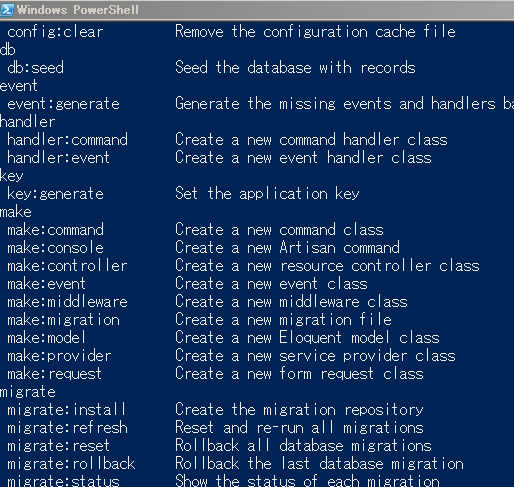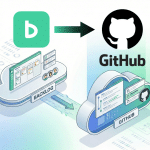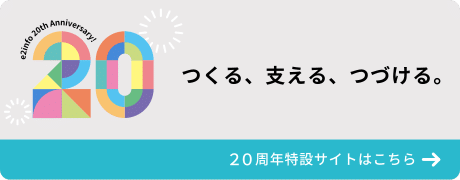Laravel5でArtisanコマンドを自作する方法について。
Laravelのartisanの自作を書いたのがもう2年前のことでした!時が立つのは早いものです。
Laravel5では作り方がちょっとだけ変わりました。
How to
Laravel5のコマンドをつくるときは、自分でクラスを作成してもよいのですが専用のコマンドが用意されているので実行します。
コマンドはmake:console.
ヘルプ
> php artisan help make:console Usage: make:console [--command[="..."]] name Arguments: name The name of the command. Options: --command The terminal command that should be assigned. (default: "command:name") --help (-h) Display this help message --quiet (-q) Do not output any message
作ってみました。
> php artisan make:command PostSecurityInformation Command created successfully.
ジャーン!app/console/Commandsにできました。
コンソールから呼び出せるようにするために、app/console/Kernel.phpにコマンドを登録します。
protected $commands = [
'App\Console\Commands\Inspire',
'App\Console\Commands\PostSecurityInformation' //
];
もういちどartisan
> php artisan (略) post post:security Command description.
Laravel5ではcronライクなスケジューラができたり、ますますコマンドが便利になっています。