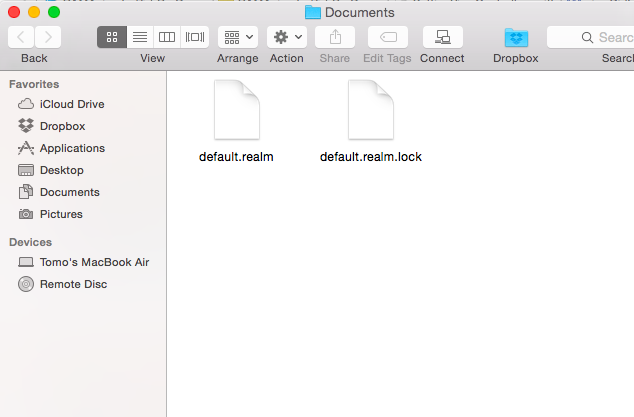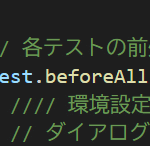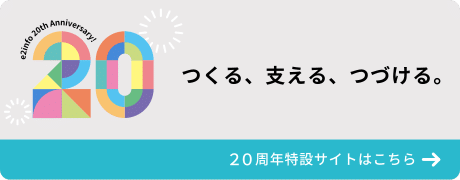Swiftの内部DBにRealmをつかった開発をしていて、既存のテーブル定義を変更した際に以下のエラーが表示されました。
Realm
https://realm.io/jp/
エラー
Fatal error: ‘try!’ expression unexpectedly raised an error: Error Domain=io.realm Code=0 “Migration is required for object type ‘Setting’ due to the following errors:
– Property ‘key’ has been added to latest object model.” UserInfo={NSLocalizedDescription=Migration is required for object type ‘User’ due to the following errors:
– Property ‘key’ has been added to latest object model.}: file /Library/Caches/com.apple.xbs/Sources/swiftlang/swiftlang-700.0.59/src/swift/stdlib/public/core/ErrorType.swift, line 50
(lldb)
すでにあるモデルに影響があるからマイグレーション(移行作業)を実行してね、というRealmのエラーです。とりあえず開発中なので、実体ファイルを削除すればいいかと思いましたが、実体ファイルの場所がいまいちわかりませんでした。
ちなみに、Swift1.2でつかっていたsetDefaultRealmPathは、2.0で非推奨(deprecated)となったようで、警告が表示されます。
RLMRealm.setDefaultRealmPath(“path.to.name”)
setDefaultRealmPath is deprecated: Use+[RLMRealmConfigration setDefaultConfigration]
Swift2.0からは、Realm.Configurationクラスを利用します。
Realm.Configuration
https://github.com/realm/realm-cocoa/blob/master/RealmSwift-swift2.0/RealmConfiguration.swift
コードをみると、以下のプロパティが存在していたため、それぞれ値を確認してみます。
var config = Realm.Configuration() print(config.description) print(config.encryptionKey) print(config.inMemoryIdentifier) print(config.migrationBlock) print(config.objectTypes) print(config.path) print(config.readOnly) print(config.schemaVersion) // 初期化 let realm = try! Realm(configuration: config)
結果
Realm.Configuration {
path = /Users/tomo/Library/Developer/CoreSimulator/
Devices/69120A91-5110-4515-AA1C-8D51320124B2/data/
Containers/Data/Application/4223ABD4-9FFA-12FF-2B36-DC224E46B6EA/
Documents/default.realm;
inMemoryIdentifier = (null);
encryptionKey = (null);
readOnly = 0;
schemaVersion = 0;
migrationBlock = (null);
dynamic = 0;
customSchema = (null);
}
nil
nil
nil
nil
Optional("/Users/tomo/Library/Developer/CoreSimulator/
Devices/6A650C91-5660-4585-BB1C-8D5D210124B2/data/Containers/
Data/Application/472305D4-9E66-49FF-8A36-15224E46B6EA/
Documents/default.realm")
false
0
表示されたパスを確認すると、ファイルが見つかりました